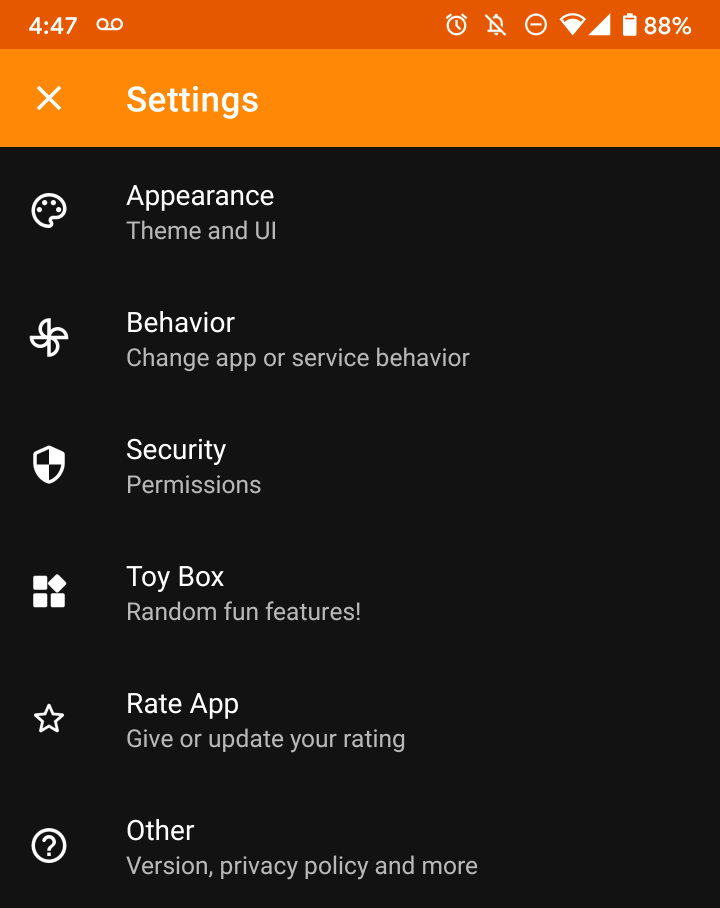Welcome to Sit Sync
⚠️ Alert: App may be unavailable
I'm currently in the process of renewing the app verification with Google. It may be unavailable for some users. I appreciate your patience and please try again next week. This alert will be removed when it is fixed.
Info about the app
This app helps you write data into Google Fit!
You can find out where to install it by clicking on here.
Check out frequently asked questions here.
Learn more about Sit Sync Pro here.
Note: I recommend one time mode if you are new to this app. It works with all your games and is easier to use.
Detailed Guides
You can use one of the guides to learn how to use each mode or scroll down further for a Quick Start guide. You only need to choose one of the two modes to record data into Google Fit.
Quick Start
Main modes
There are two modes for writing data into Google Fit. Choose one of the following modes:
- One Time Mode (Recommended) - Press the button once and it will log your desired run
- Continous Mode - Runs in the background and periodicially logs data in the background
You can swap between the two on the bottom navigation bar.
The last tab on the navigation bar is 'Info', where you can find quick info about the app.
One Time Mode (Recommended)
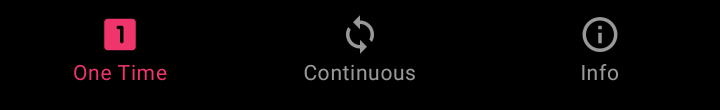
This mode will log fitness data once to your app. Pick your settings and then press the 'Review' button. There will be a summary page where you can review what is being logged before it writes the data. There will be a notification when it is done!
There are two logging modes:
- Now to the Future (Recommended) - record a run that starts now and ends in the future
- The Past to Now - record a run that started in the past and is just ending now
Continuous Mode
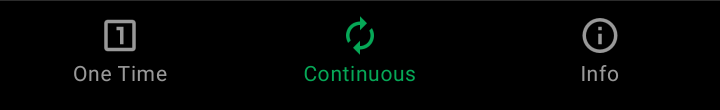
This mode runs in the background and writes data periodically to Google Fit.
Simply select your desired speed and toggle the Start Sync switch.
You will be able to go to your Google Fit app and see your running information.
Settings
You can configure different settings for the app by clicking the top right Settings.

There are many different settings you can choose from. I recommend choosing your preferred theme in the Appearance tab.