Continuous Mode
General Information
Continuous mode helps you record data into Google Fit. It runs in the background and periodically records fitness data. To start using continuous mode, look at the bottom navigation buttons and press Continuous.
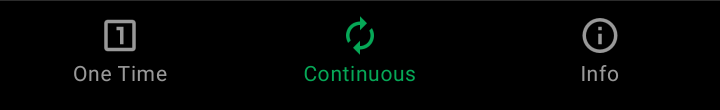
Run Settings
In continuous mode, you will see an interface like below:

There are a few settings you should be familiar with.
The Timer allows the background recording to automatically turn off after some amount of time. If you don't set it to a time, it will keep running.
Under Speed & Behaviour, there is a slider. The slider setting is to choose the speed of the run. The speed is shown in both Steps / Minute and Kilometres / Hour.
The Running Mode setting allows you to choose either Human or Linear settings. Human setting will vary the speed slightly every 30 seconds to emulate human running behaviour. Linear setting will remain at a constant speed throughout the run.
Record Run Data
Now that you've finished changing your run settings, you can start recording data.
Turn on Sync data and it will start recording run data to Google Fit.
You know that it is running if there is a notification. On the rare chance that there is no notification, you can restart continuous mode by turning Sync Data on and off. 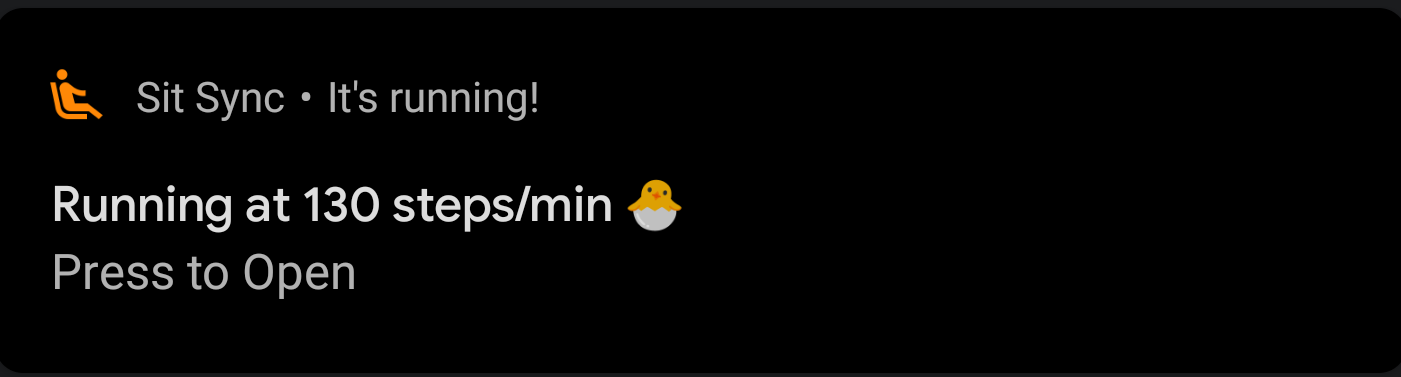
You can verify run data in the Google Fit app under the Journal tab.